The Timeless Appeal of Minesweeper
Minesweeper is one of the most recognizable puzzle games in computer history, captivating players for decades with its simple yet challenging gameplay. Whether you’re learning to play Minesweeper for the first time or refining advanced strategies, the game offers a unique blend of logic, strategy, and probability. Originating as a built-in game on early Windows operating systems, Minesweeper quickly became a favorite among casual gamers and logic enthusiasts. Despite its minimalist design, it requires critical thinking and careful decision-making, making it much more than a simple time-passer.
While many associate Minesweeper with Windows, Mac users can also enjoy various versions of the game. The widespread appeal of Minesweeper lies in its balance between skill and chance, offering a satisfying challenge that keeps players coming back. Whether you’re a beginner mastering the basics or an expert speedrunning for record times, Minesweeper provides endless replayability.
In this guide, we’ll explore how to play Minesweeper on Mac, the best versions available, winning strategies, and why this classic game remains relevant in the modern gaming landscape.
How to Play Minesweeper: Basic Rules and Mechanics
Minesweeper is a classic puzzle game that challenges players to clear a grid without setting off hidden mines. The game board consists of tiles, some of which conceal mines while others display numerical clues. These numbers indicate how many mines are adjacent to a particular tile, allowing players to use logic and deduction to determine safe spaces. Each move must be calculated carefully, as a single mistake can lead to an instant loss. Players must analyze the numerical clues and systematically uncover tiles while avoiding those that likely contain mines.
Clicking on a tile reveals either a number or a mine, determining whether the game continues or ends immediately. If a number appears, it represents the count of mines in the surrounding eight tiles. If an empty tile is clicked, it may automatically clear adjacent spaces, speeding up progress. Right-clicking, or using the designated Mac shortcut, allows players to place a flag on a tile suspected to contain a mine. Flags serve as visual markers to keep track of potential hazards and prevent accidental clicks. To win, players must correctly flag all mines while uncovering every non-mine tile, ensuring a fully cleared board.
Winning and Losing Conditions
Winning in Minesweeper requires a methodical approach, logical thinking, and strategic planning. The objective is to reveal all non-mine tiles while correctly marking every mine with a flag. If every number is accounted for and no mines are incorrectly flagged, the game is won. However, a single mistake can end the game immediately. Clicking on a mine results in an instant loss, forcing players to start over and reassess their strategy for the next round. While Minesweeper appears straightforward, the challenge lies in balancing risk and caution. Players must decide whether to take a calculated risk when uncertain or search for a more definitive clue elsewhere on the grid.
As the game progresses, each move becomes more critical, with fewer safe spaces available. Advanced players develop strategies to minimize risk, recognizing common tile patterns that indicate the presence of mines. The game also rewards patience, as rushing to uncover tiles without thorough analysis often leads to mistakes. Mastering Minesweeper requires practice, but understanding the conditions for winning and losing is the first step toward improving gameplay efficiency.
Difficulty Levels
Minesweeper offers multiple difficulty settings, allowing players to challenge themselves at their own pace. The beginner level features a small grid with fewer mines, making it an excellent starting point for new players. The smaller board size and limited number of mines create a less intimidating environment, helping players familiarize themselves with the game mechanics and develop pattern recognition skills.
Intermediate mode introduces a larger grid with a moderate increase in mines, requiring more strategic thinking and careful planning. This level presents a fair challenge, encouraging players to refine their decision-making process and recognize numerical clues more efficiently. Mistakes become more punishing, but the increased complexity enhances the sense of accomplishment upon winning.
Expert difficulty is designed for seasoned players, featuring a much larger grid with numerous hidden mines. This mode demands precise calculations, risk assessment, and the ability to quickly interpret numerical patterns. The margin for error is minimal, making it a true test of logical reasoning. Some versions of Minesweeper even include custom difficulty settings, allowing players to adjust the grid size and mine count for a personalized challenge.
Mastering the Game
Minesweeper is more than just a game of chance—it is a test of logic, patience, and problem-solving. Developing a solid strategy requires understanding how numerical clues interact and recognizing the safest moves to make. Efficient decision-making is key to clearing the board without unnecessary risks. Experienced players learn to scan the grid systematically, prioritizing areas with clear patterns before tackling uncertain spaces.
Every game of Minesweeper presents a unique challenge, reinforcing the importance of adaptability. Players who consistently improve their pattern recognition skills and logical reasoning will find themselves progressing through difficulty levels with greater confidence. While understanding the game’s mechanics is essential, true mastery comes with practice. For Mac users looking to sharpen their skills, exploring different versions of Minesweeper and experimenting with new strategies can further enhance the experience.
Where to Play Minesweeper on Mac
Unlike Windows, macOS does not come with a built-in version of Minesweeper, but Mac users still have access to several high-quality alternatives. Whether through dedicated apps, browser-based versions, or custom variations, there are multiple ways to enjoy the game. Many of these versions closely replicate the original Windows Minesweeper, while others introduce modern enhancements that improve accessibility and gameplay. Players can choose between standalone apps available on the Mac App Store, online versions that run directly in a web browser, or customized editions that provide advanced settings for personalized experiences. The variety ensures that fans of the game can find a version that suits their playstyle, whether they prefer a traditional interface or a modernized take on the classic puzzle.
Best Minesweeper Versions for Mac
Minesweeper X is a faithful recreation of the classic Windows version, offering a nostalgic experience with customizable difficulty settings. It preserves the traditional gameplay mechanics while allowing users to adjust grid sizes and mine densities to tailor the challenge. This version appeals to long-time fans who want a nearly identical Minesweeper experience on their Mac. Minesweeper Q, on the other hand, provides a more modern interface with additional gameplay enhancements. It includes refined graphics, smoother animations, and optional features like hints or performance tracking, making it more accessible for new players while still maintaining the core puzzle-solving elements.
For those who prefer convenience over installation, Online Minesweeper offers a seamless way to play directly in a web browser without requiring any downloads. These browser-based versions are ideal for quick gameplay sessions and can be accessed from any Mac with an internet connection. Additionally, custom Minesweeper variants allow users to modify grid sizes, adjust difficulty levels, and even apply different visual themes. Some versions feature alternate tile designs, night mode settings, and expanded grid options that introduce new challenges. These customizable editions are great for players who enjoy experimenting with different configurations or who want to elevate the difficulty beyond traditional Minesweeper settings.
Each of these versions retains the core challenge that makes Minesweeper so engaging. Whether players seek the nostalgia of the original design, enhanced usability, or browser-based accessibility, there is an ideal Minesweeper version available for Mac users. The right choice depends on individual preferences, as some may appreciate the classic aesthetic of Minesweeper X, while others may favor the convenience of an online version or the expanded gameplay options of custom variants. With so many choices available, Mac users can easily find a Minesweeper experience that aligns with their desired level of challenge and accessibility.
Strategies to Master Minesweeper
Minesweeper is not just a game of luck—it requires a combination of strategic thinking, probability analysis, and pattern recognition. Players who approach the game with a logical mindset rather than relying on random clicking will have a higher success rate. Understanding how to interpret the numbers on the board and using efficient strategies can greatly reduce mistakes. The more experience a player gains, the better they become at recognizing patterns, making quick deductions, and efficiently clearing the grid. Mastering Minesweeper takes patience, but with the right approach, anyone can improve their skills and solve even the most complex grids.
Beginner Strategies
Starting by clicking in the center of the grid is often a good approach because it reveals more numbers, providing a clearer picture of the board. The key to success is analyzing the numerical clues and identifying safe moves rather than taking unnecessary risks. Understanding simple number-mine relationships is crucial, as certain configurations always guarantee a mine placement. For example, when a “1” is next to a single unopened tile, that tile must contain a mine. Players should also take their time when first learning the game, carefully studying each number to ensure they are making informed decisions. As they develop a better sense of how the game works, they can gradually increase their speed and confidence.
Advanced Techniques
Chording is an effective technique that allows for faster gameplay. Clicking on a revealed number when the correct number of adjacent tiles are flagged automatically opens all surrounding safe tiles. This method helps clear large sections of the board quickly and prevents unnecessary mistakes. Probability-based guessing is another crucial skill. When a player is forced to guess, analyzing the entire board and considering potential mine placements can minimize the risk of hitting a mine. Recognizing patterns is also vital for advanced play. The “1-2-1” pattern often indicates safe spaces, while the “2-3-2” setup provides clues for multi-tile deductions. With enough practice, players can instinctively recognize these patterns, allowing them to solve grids more efficiently.
Expert-Level Play and Speedrunning
At an expert level, Minesweeper becomes a game of precision and efficiency. Speedrunners use optimized mouse and keyboard shortcuts to clear boards in record time, relying on muscle memory and rapid pattern recognition to navigate the grid. Advanced probability calculations play a significant role in minimizing guesswork, helping players make the most statistically sound decisions. Memorizing common mine distribution tendencies and using them to anticipate where mines are likely to appear can also lead to faster completion times. Expert players train their reflexes, develop an intuitive understanding of the game’s logic, and refine their techniques to achieve high-level mastery.
The Path to Becoming a Minesweeper Master
By practicing these techniques, players can significantly reduce mistakes and improve their Minesweeper skills. Developing a deep understanding of patterns, probability, and strategic movements allows for more consistent wins and faster clear times. As players gain more experience, they begin to anticipate board layouts and make quick, accurate decisions. With dedication and persistence, Minesweeper evolves from a simple puzzle game into a competitive challenge that sharpens logic, problem-solving, and decision-making skills.
Minesweeper and Logic: Why It’s More Than Just a Game
Minesweeper is often considered a simple pastime, but it also serves as a powerful cognitive tool that enhances logical thinking and problem-solving skills. Players must rely on deductive reasoning to determine safe moves and uncover hidden mines, reinforcing analytical thinking with every decision. The game requires pattern recognition, strategic calculations, and probability assessments, all of which strengthen cognitive function. Beyond casual play, Minesweeper has even been studied in artificial intelligence research, particularly in probabilistic reasoning and decision-making algorithms. Its logical structure makes it an excellent benchmark for AI models designed to analyze uncertainty and optimize strategic choices. Additionally, the game offers a relaxing yet engaging experience, reducing stress by providing a mentally stimulating escape from daily pressures. By challenging players to think critically, Minesweeper fosters skills that extend far beyond the game board, influencing real-world decision-making and logical problem-solving.
Common Mistakes and How to Avoid Them
Many Minesweeper players fall into common traps that hinder their success, often making preventable mistakes that lead to unnecessary losses. Clicking randomly is one of the biggest pitfalls, as it introduces a high level of risk and often results in hitting a mine. Instead of making impulsive moves, players should take the time to analyze the board and use numerical clues to make informed decisions. Misplacing flags is another frequent error, as incorrectly marking a safe tile as a mine can disrupt the logical flow of the game. This can lead to more mistakes later on, especially when adjacent numbers are misinterpreted.
Ignoring probability-based moves is another oversight, as sometimes the safest decision involves calculating the odds of a particular tile containing a mine. Experienced players learn to assess the probability of uncertain moves and take calculated risks rather than relying on guesswork. Panicking under time pressure is also detrimental, as rushed decisions often lead to careless mistakes. Minesweeper rewards patience, careful thinking, and structured gameplay, all of which improve success rates. Recognizing and correcting these mistakes allows players to develop better strategies, improve performance, and fully enjoy the game’s logical challenge.
Customization and Additional Features in Modern Minesweeper Games
Modern Minesweeper games have evolved significantly, offering enhanced features that improve the traditional experience while keeping the core gameplay intact. Custom grid sizes allow players to set their preferred board dimensions and mine count, catering to both beginners and experts. This flexibility ensures that players can gradually increase the difficulty level as they refine their skills. Visual enhancements such as different themes, color schemes, and dark mode options create a more immersive and aesthetically pleasing experience. Many games now include haptic feedback and sound effects, adding a tactile and auditory layer to gameplay that enhances user engagement, particularly for touchscreen and MacBook users. Online leaderboards and multiplayer modes introduce a competitive element, allowing players to challenge friends or test their skills against global opponents. These improvements ensure that Minesweeper remains an evolving puzzle game, blending classic mechanics with modern innovations to keep players engaged.
The Future of Minesweeper: Is the Classic Game Evolving?
Despite its origins as a simple game bundled with early computer operating systems, Minesweeper continues to thrive in the gaming world. AI-driven challenges have introduced advanced computer algorithms that can play Minesweeper at an expert level, solving even the most difficult boards with near-perfect accuracy. This has inspired new forms of competitive gameplay, where players test their abilities against AI opponents or refine their strategies by studying AI-generated solutions. The rise of competitive gaming has also led to dedicated speedrun communities, with players attempting to complete grids in record time and competing in organized tournaments.
Integration with mobile and virtual reality platforms has expanded the game’s accessibility, bringing Minesweeper to smartphones, tablets, and immersive VR environments. Some developers are even exploring blockchain-based gaming, incorporating Minesweeper into decentralized platforms with unique gameplay incentives and tokenized rewards. With ongoing interest and technological advancements, Minesweeper remains a puzzle game that continues to stand the test of time while adapting to new digital landscapes.
Why Every Puzzle Lover Should Play Minesweeper
Minesweeper is more than just a nostalgic game—it is a challenging and rewarding experience for players of all skill levels. Its blend of logic, strategy, and probability makes it one of the most intellectually engaging puzzle games ever created. The game sharpens logical reasoning by forcing players to think critically about each move, recognizing patterns and making calculated decisions. Various versions for Mac ensure accessibility, offering everything from classic designs to enhanced modern adaptations with additional features. The game provides endless replayability, as every new board presents a unique challenge that requires strategic problem-solving. Whether played casually for relaxation or competitively for mastery, Minesweeper remains an essential game for puzzle enthusiasts. For those who enjoy testing and refining their critical thinking skills, Minesweeper offers a timeless and intellectually stimulating experience that never loses its appeal.
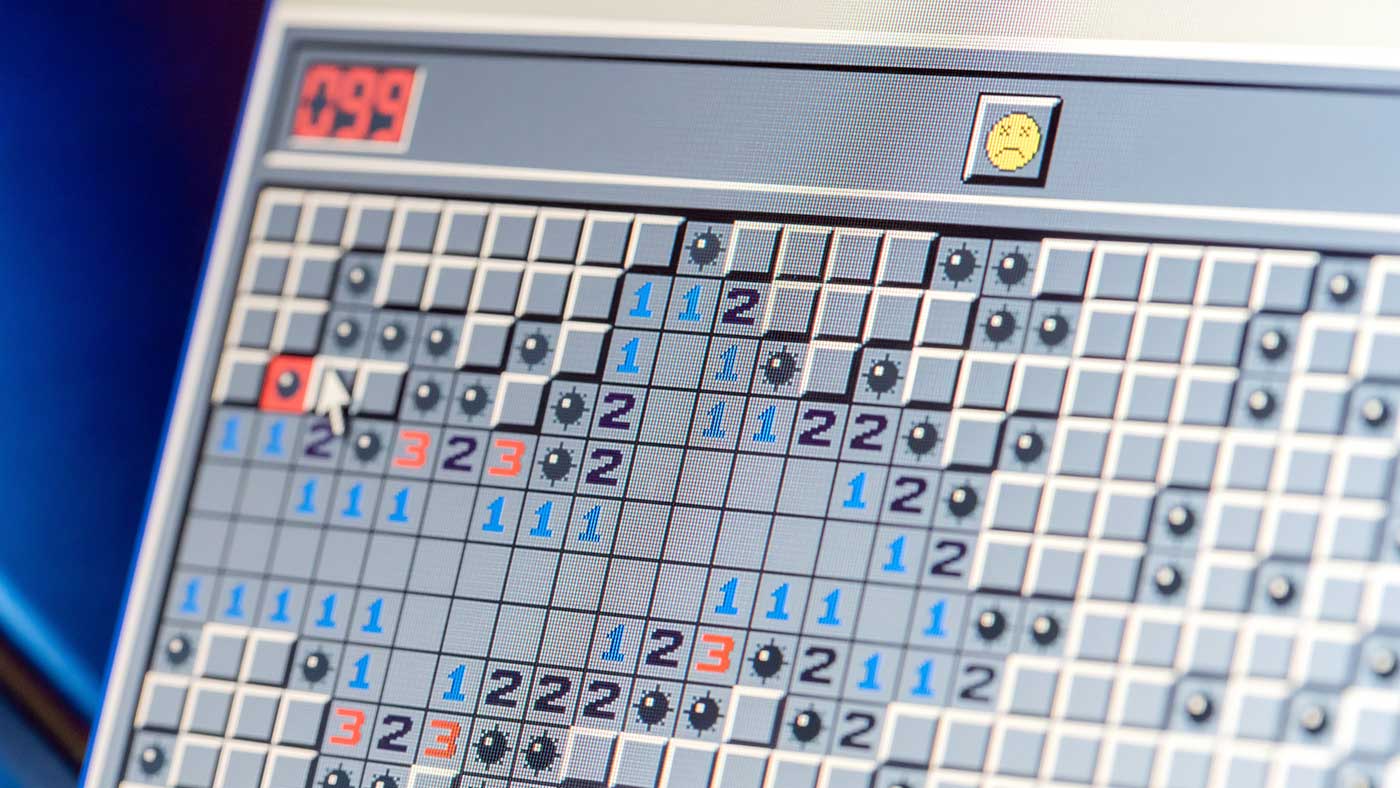
Leave a Reply